
Social media scheduling apps have become indispensable for creators and businesses aiming to maintain consistency, organization, and efficiency. In fact, a recent study shows that businesses using Top Social Media Scheduling Tools to Boost Your Content Strategy in 2025 save up to 30% more time on content creation and see a 25% increase in audience engagement, highlighting their growing importance in 2025. These tools help save your time, optimize posting schedules for your social media , and maximize engagement. Whether you’re a small business owner, content creator, or social media manager, finding the right scheduling app can make all the difference. Here’s a detailed guide to some of the best apps for social media scheduling, catering to different content needs—whether you’re focused on video, static posts, or visually-driven content—to elevate your content creation process.
Top Social Media Scheduling Tools to Boost Your Content Strategy in 2025
1. Buffer

- Best For: Simplicity and small teams.
- Overview: Buffer is an easy-to-use platform supporting multiple social networks, making it perfect for individuals and small teams. Its straightforward approach simplifies social media management.
- Key Features:
- Schedule posts on Facebook, Instagram, Twitter, LinkedIn, Pinterest, and TikTok.
- Built-in analytics to track post performance.
- URL shortening and tracking for better insights.
- Pros: Intuitive interface, affordable plans.
- Cons: Fewer advanced features compared to competitors.
- Pricing:They’ve got a sweet deal: You can start with a free plan that covers up to three social channels. If you need more, their paid plans kick off at just $6 a month per channel. 💸📲
2. Hootsuite

- Best For: Comprehensive features for all business sizes.
- Overview: Hootsuite is a robust platform for Social media scheduling its offering advanced analytics and multi-channel scheduling. It is ideal for businesses aiming for professional-level social media management.
- Key Features:
- Manage over 20 platforms in one place.
- Bulk scheduling for efficiency.
- Analytics to measure campaign effectiveness.
- Pros: Highly customizable, scalable for enterprise use.
- Cons: Premium features can be pricey.
- Pricing: Free plan with limited features; paid plans start at $99/month.
3. Later
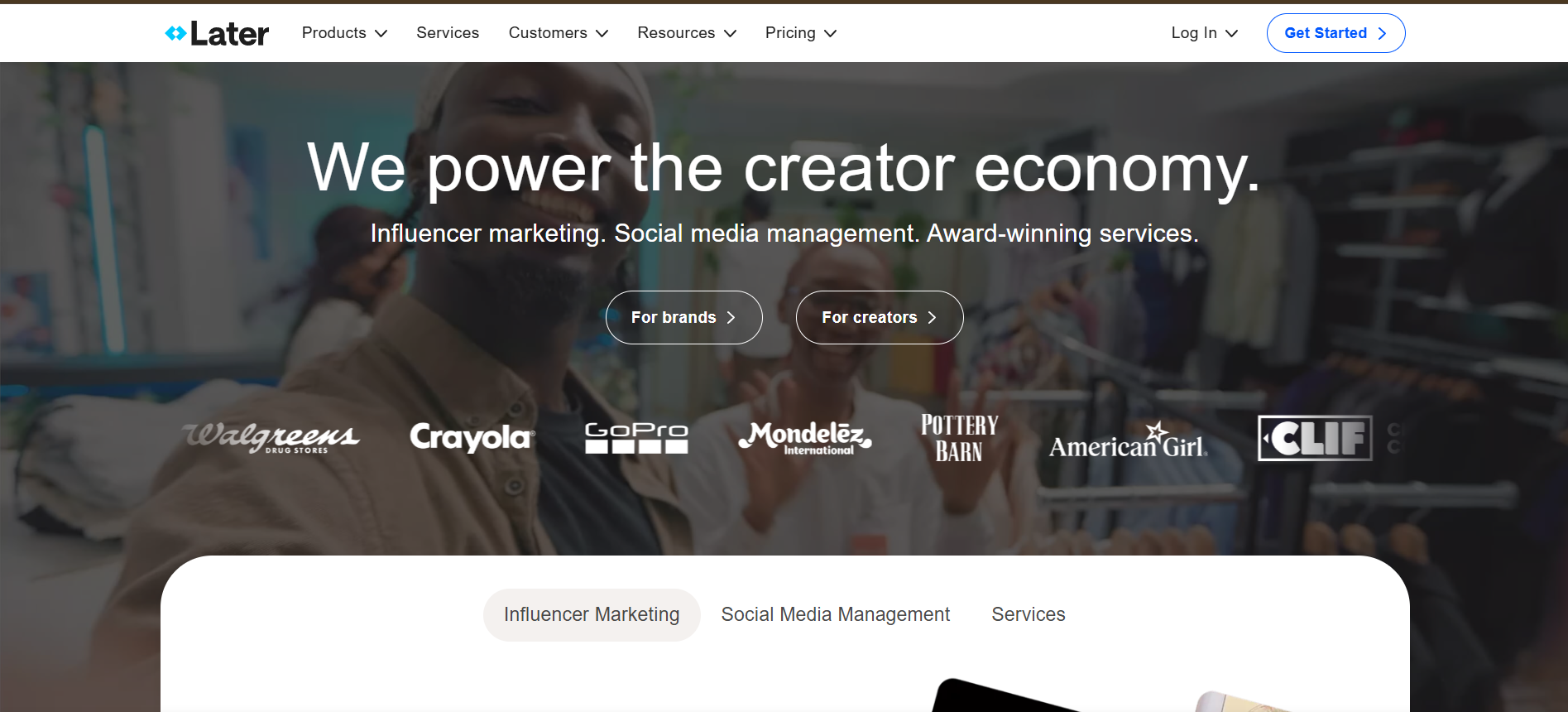
- Best For: Visual content creators.
- Overview: Later specializes in scheduling visually-driven content, with a focus on Instagram and Pinterest.Its drag-and-drop calendar is so easy to use, you’ll feel like a natural pro in no time! Plus, its sleek and visually appealing design makes organizing your schedule a delight. 📅✨
- Key Features:
- Visual calendar for easy planning.
- Tools for Instagram, including hashtag suggestions and optimal posting times.
- Collect and share user-generated content.
- Pros: Tailored for visual platforms.
- Cons: Limited support for text-heavy platforms.
- Pricing: Free for 1 social set (30 posts/month); paid plans start at $18/month.
4. SocialBee
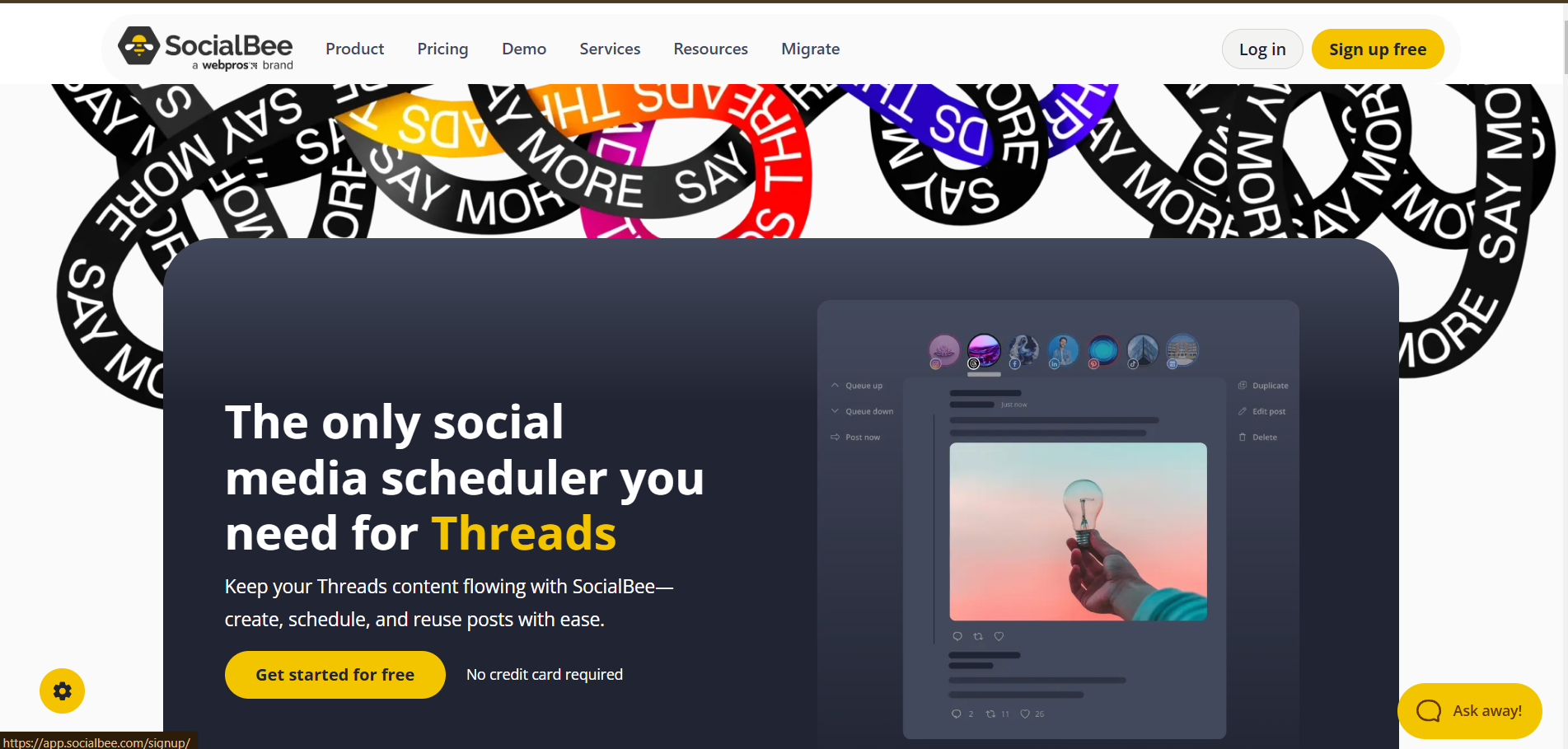
- Best For: Content organization and recycling.
- Overview: SocialBee lets users categorize posts, ensuring diverse and consistent scheduling. Its recycling feature keeps evergreen content active without extra effort.
- Key Features:
- Categorize posts for better organization.
- Recycle evergreen content.
- Collaboration tools for teams.
- Pros: Ideal for ongoing campaigns.
- Cons: Limited third-party integrations.
- Pricing: Plans start at $19/month.
5. Sprout Social
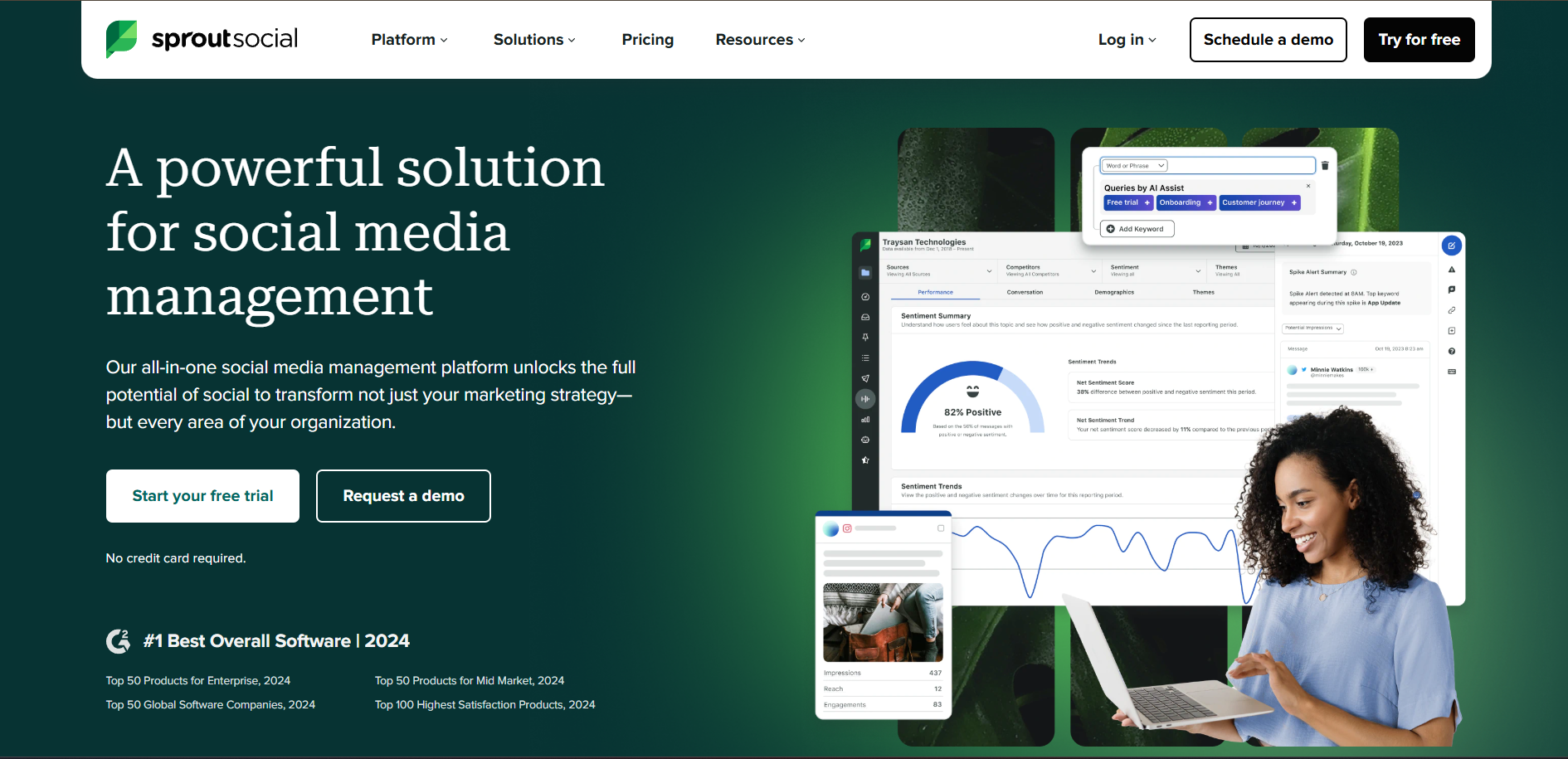
- Best For: Detailed analytics and enterprise solutions.
- Overview: Sprout Social offers advanced analytics and scheduling features, making it ideal for businesses looking to maximize their ROI.
- Key Features:
- Unified inbox for streamlined interactions.
- Advanced scheduling and performance metrics.
- CRM integration for customer insights.
- Pros: Comprehensive features, ideal for enterprises.
- Cons: Expensive for smaller businesses.
- Pricing: Plans start at $249/month with a 14-day free trial.
Top 5 SEO Tools for Digital Marketing 2025
6. Zoho Social
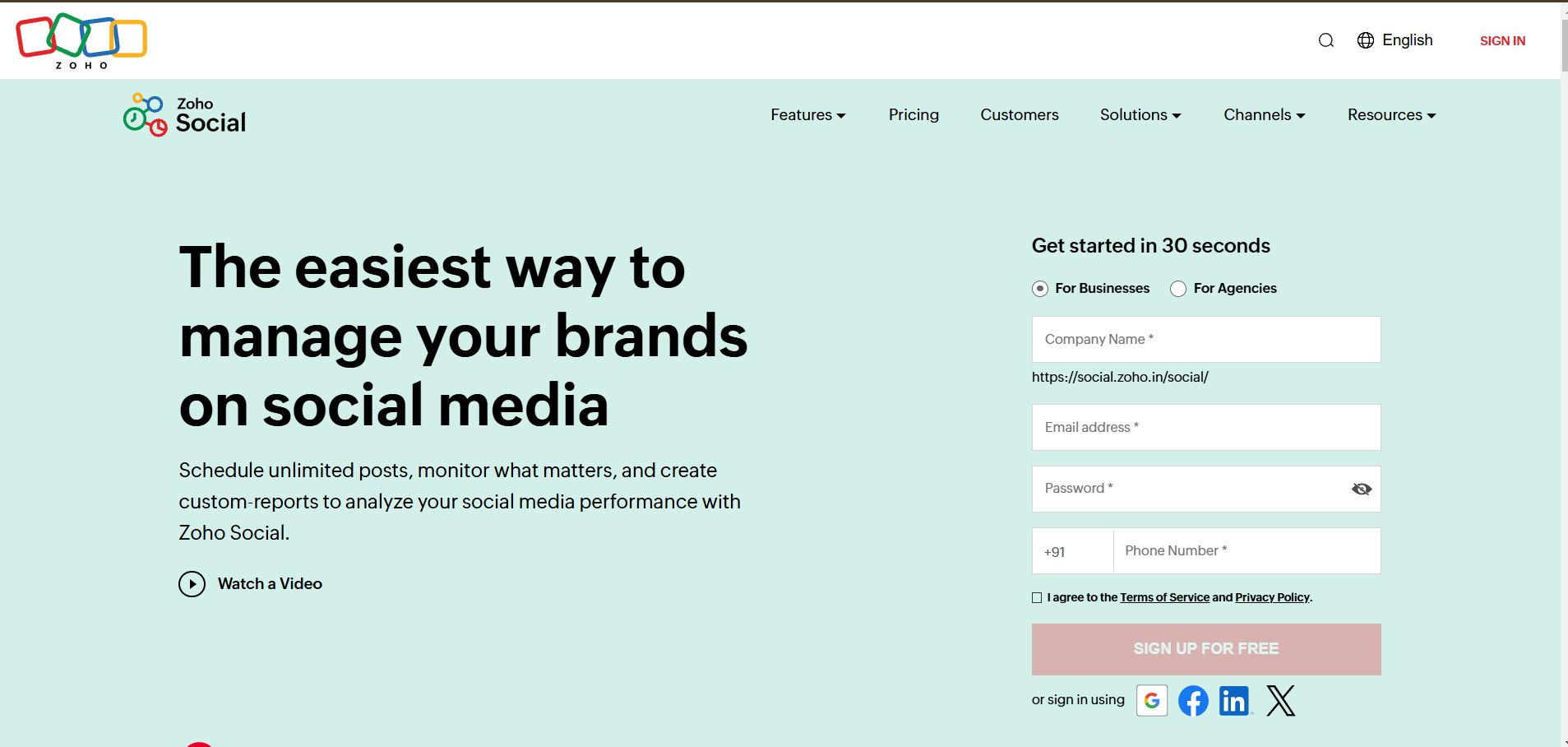
- Best For: CRM integration.
- Overview: Zoho Social is part of the Zoho suite, making it a great choice for businesses already using their CRM tools.
- Key Features:
- Schedule posts and track campaigns.
- Seamless CRM integration.
- Collaboration tools for team management.
- Pros: Affordable and versatile.
- Cons: Limited analytics in basic plans.
- Pricing: Zoho Free plan is also available and also paid plans start at $10/month.
7. CoSchedule
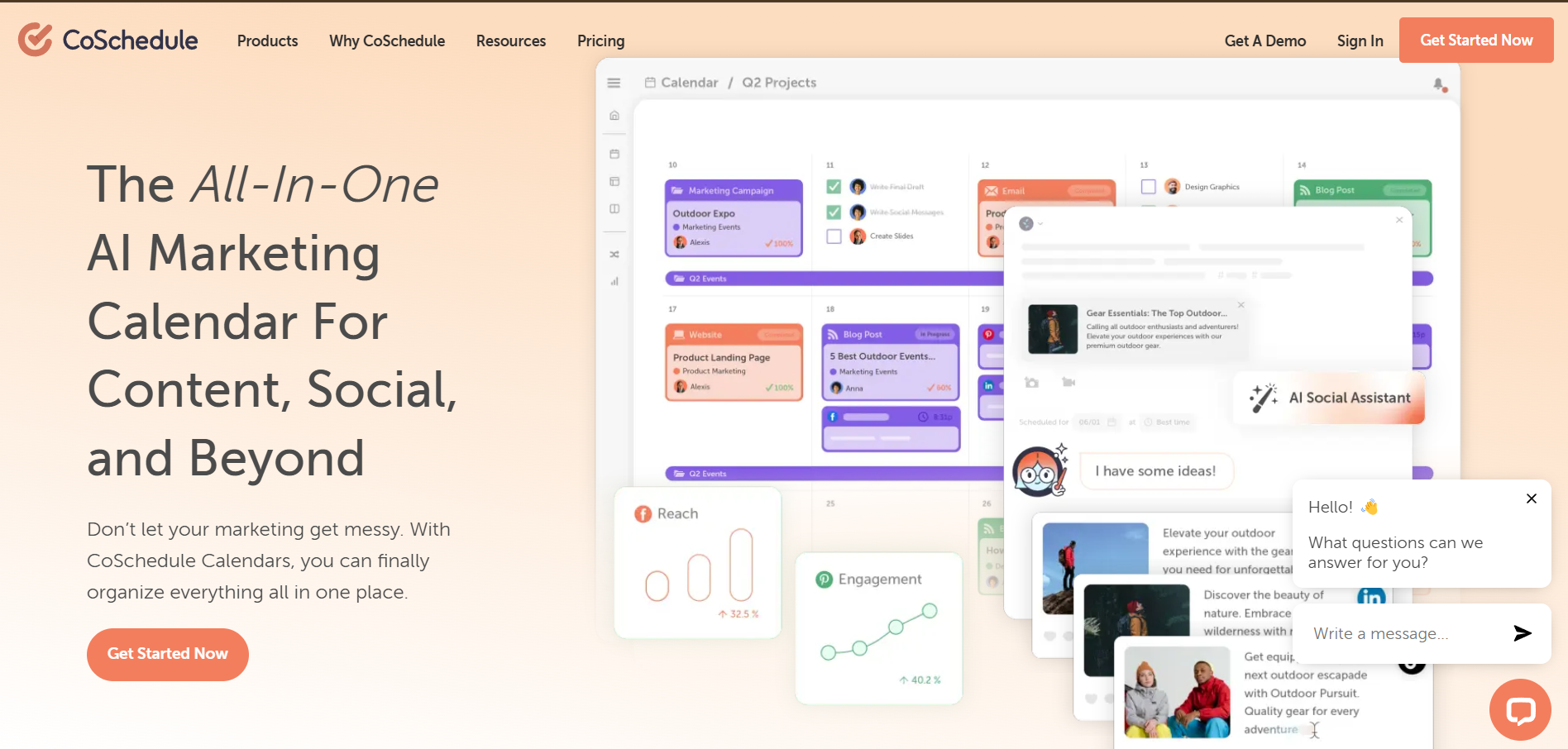
- Best For: Marketing teams.
- Overview: CoSchedule integrates social media, blog posts, and email campaigns into one calendar, ideal for content marketers.
- Key Features:
- ReQueue to automate posting gaps.
- Unified marketing calendar.
- Collaboration tools for teams.
- Pros: Excellent for aligning content strategies.
- Cons: Steeper learning curve for new users.
- Pricing: Plans start at $29/month.
8. Planoly
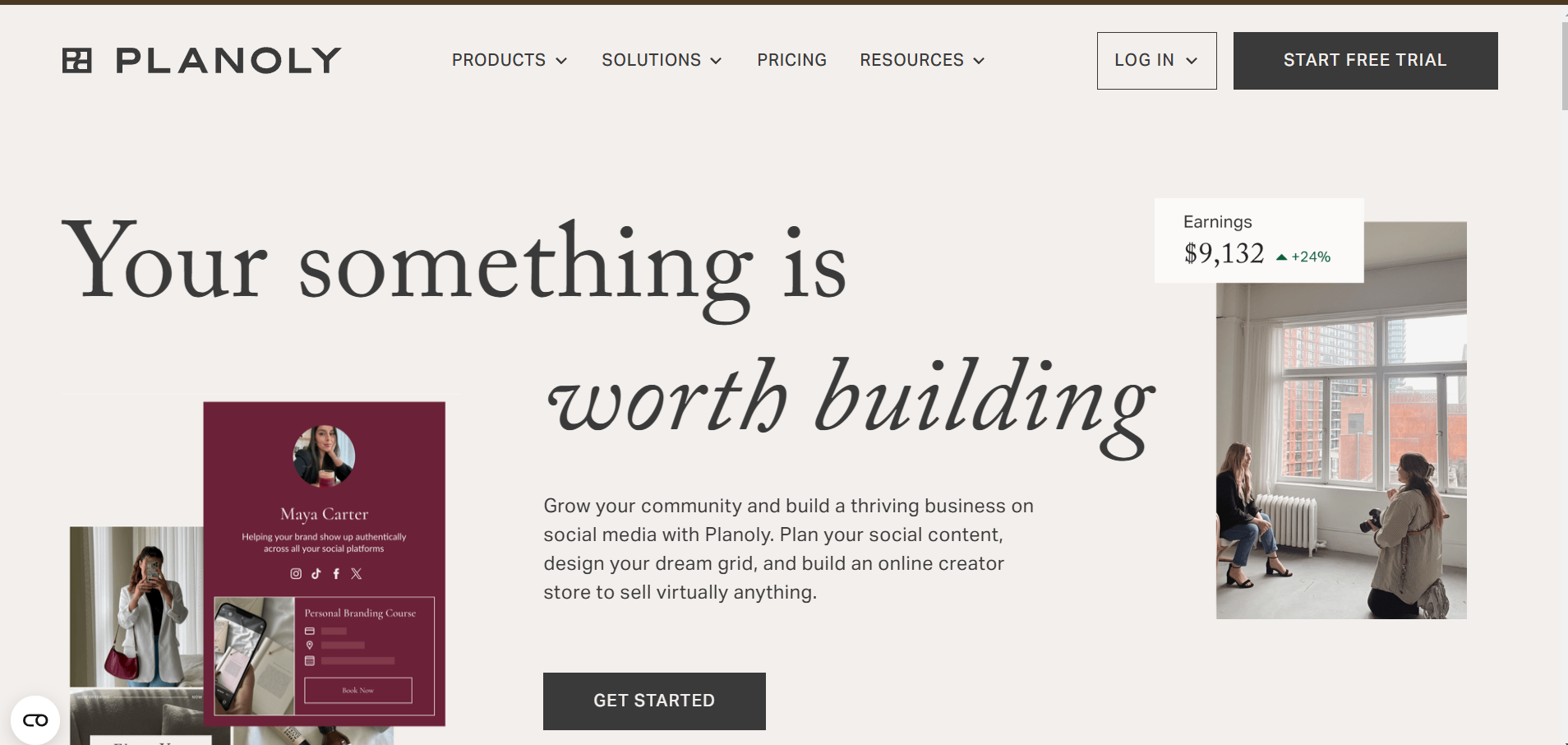
- Best For: Instagram and Pinterest scheduling.
- Overview: Planoly makes it easy to visually organize Instagram and Pinterest content, emphasizing aesthetics.
- Key Features:
- Drag-and-drop content planner.
- Schedule Stories and Reels.
- Hashtag management.
- Pros: Perfect for visual creators.
- Cons: Limited to specific platforms.
- Pricing: Free for basic features; paid plans start at $13/month.
9. MeetEdgar
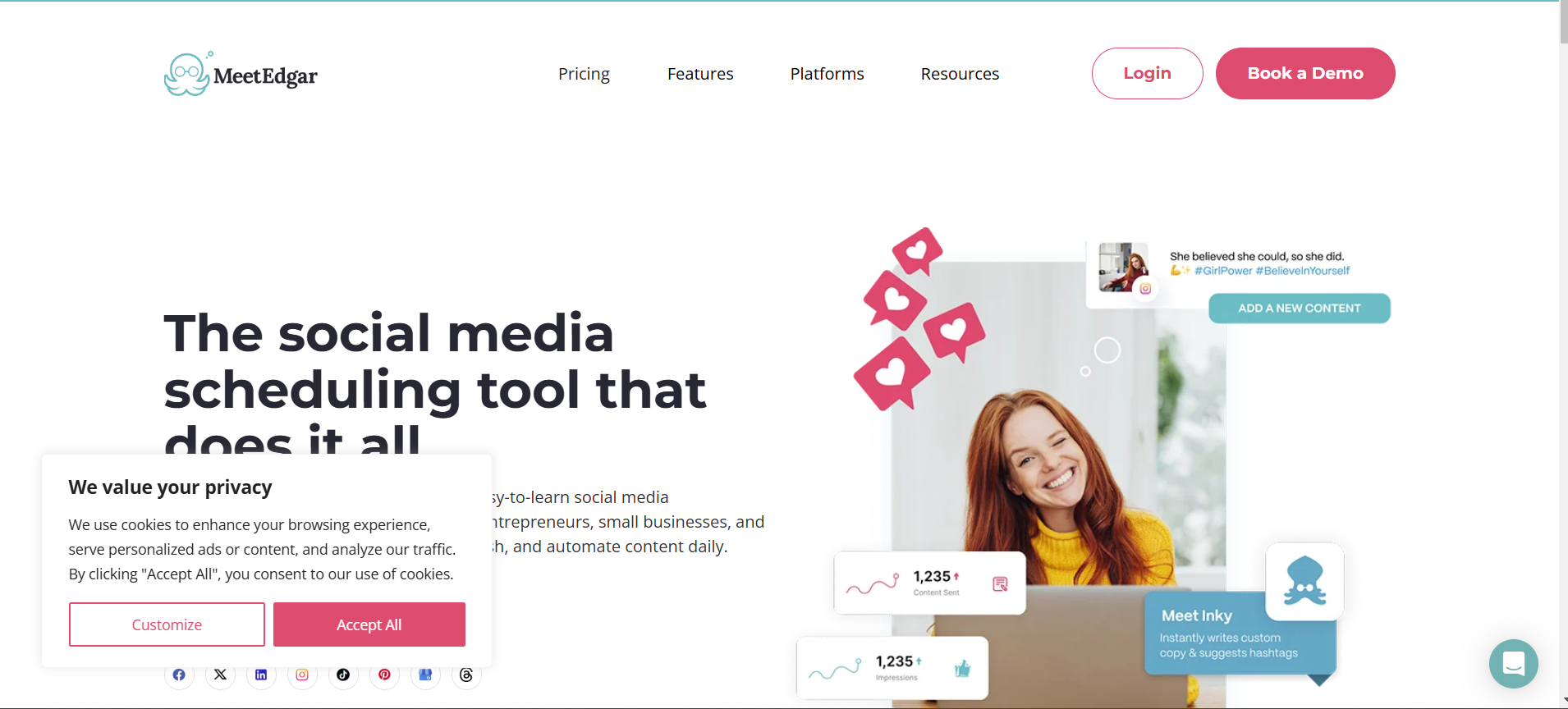
- Best For: Automation and evergreen content.
- Overview: MeetEdgar automates post recycling, making it great for creators with a library of evergreen content.
- Key Features:
- Automatically reshare evergreen posts.
- A/B testing for different post variations.
- Social content library for quick access.
- Pros: Simplifies long-term strategies.
- Cons: Limited analytics.
- Pricing: Plans start at $29.99/month.
10. Tailwind
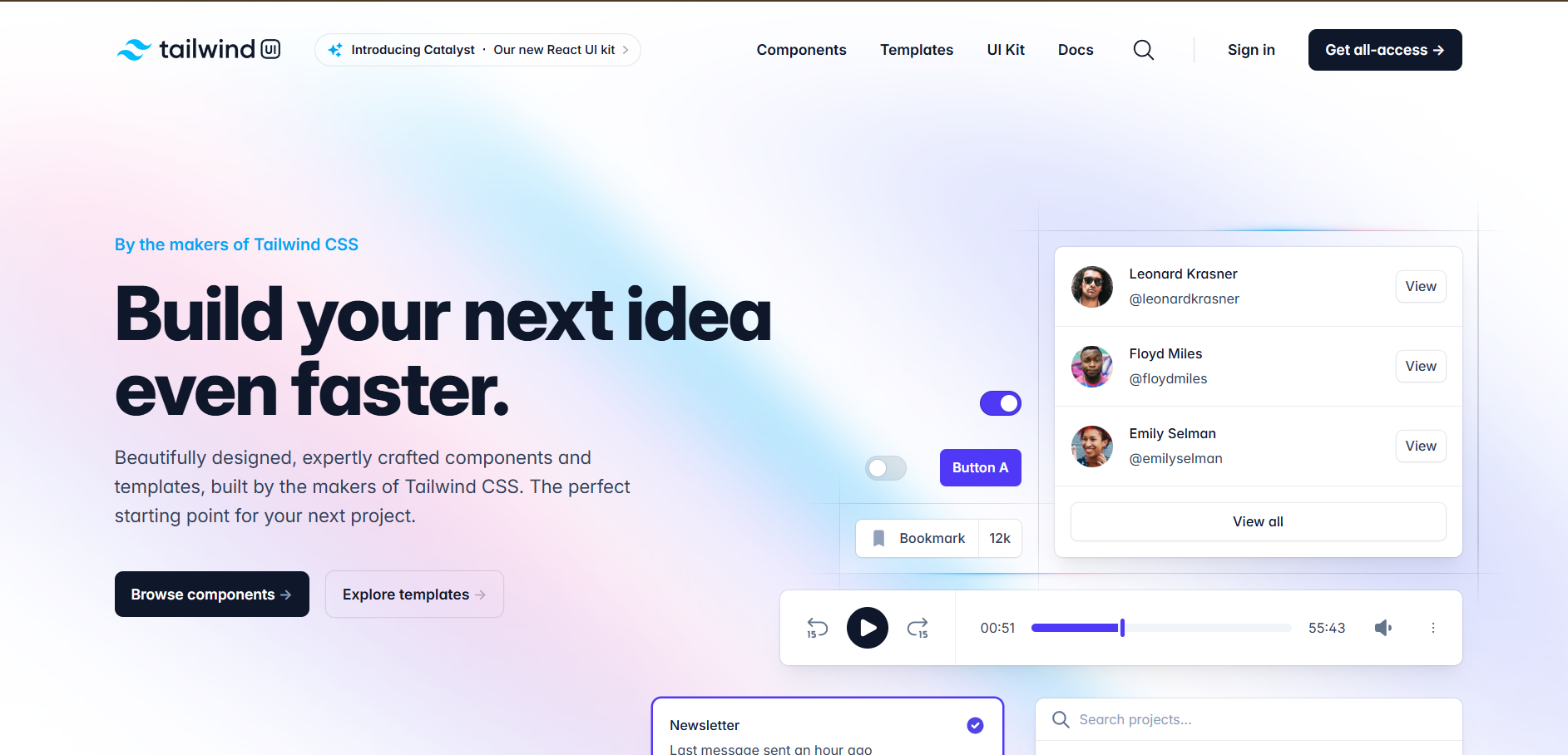
- Best For: Pinterest and Instagram marketers.
- Overview: Tailwind is tailored for visual platforms, offering smart scheduling and community features.
- Key Features:
- SmartSchedule for optimized timing.
- Discover new content ideas.
- Engage with Tailwind Tribes.
- Pros: Great for Pinterest-focused strategies.
- Cons: Limited support for other platforms.
- Pricing: Plans start at $9.99/month.
11. Canva Scheduler
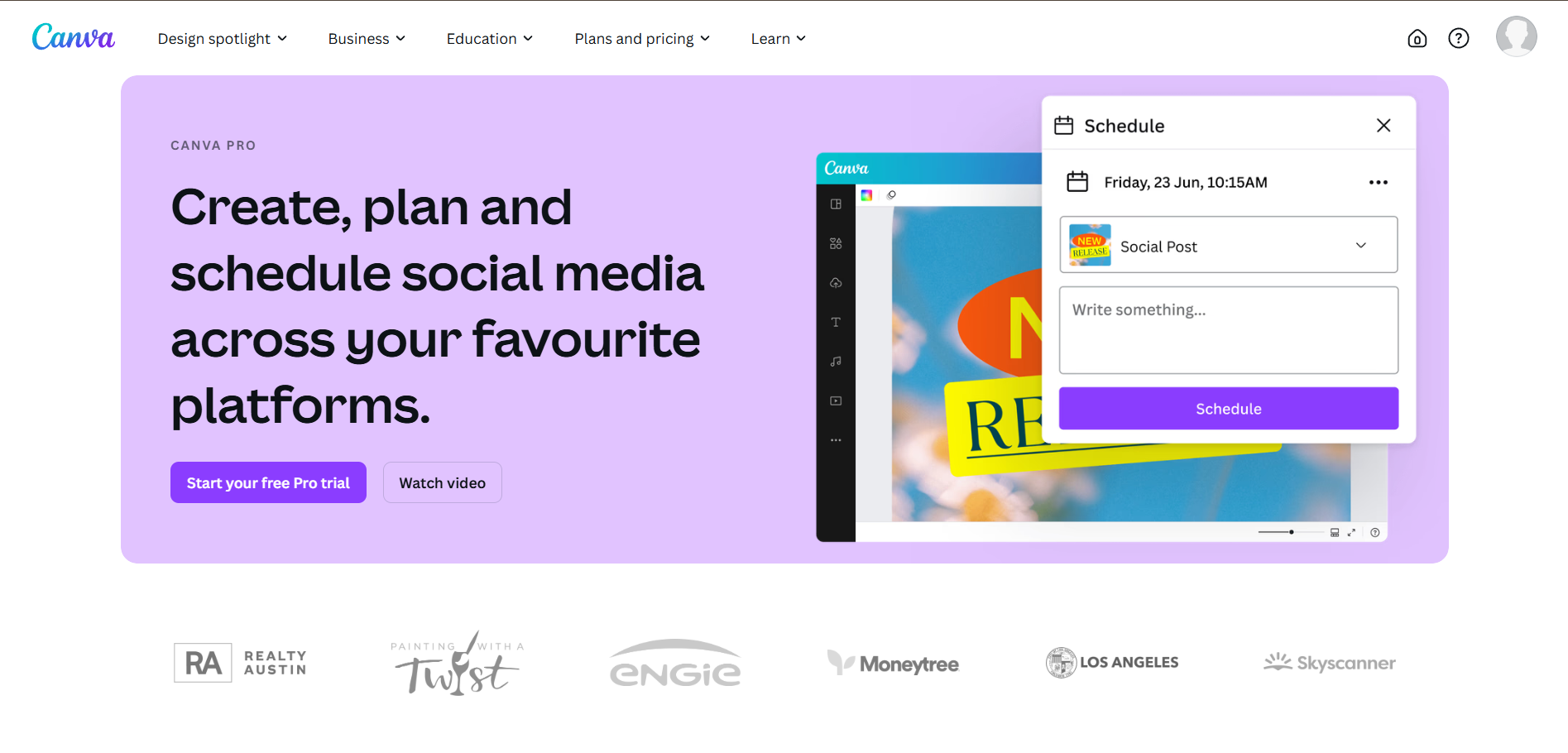
- Best For: Design-focused workflows.
- Overview: Canva Scheduler allows users to plan and post directly from Canva, simplifying workflows for design-heavy teams.
- Key Features:
- Schedule posts without leaving Canva.
- Ideal for platforms like Facebook and Instagram.
- Streamlined design-to-post process.
- Pros: Perfect for Canva users.
- Cons: Requires Canva Pro.
- Pricing: Included with Canva Pro ($12.99/month).
12. ContentStudio
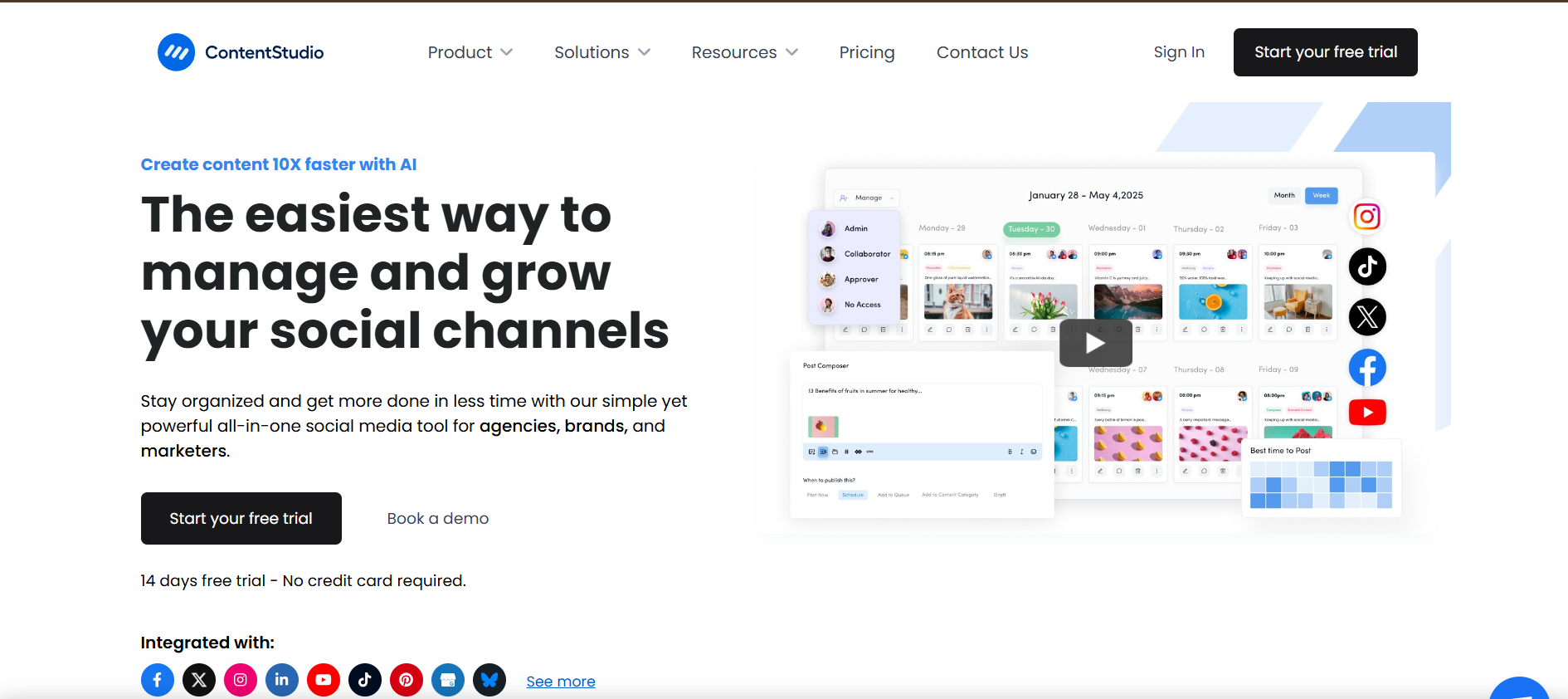
- Best For: AI-powered scheduling.
- Overview: ContentStudio uses AI to recommend posting times and curate content ideas, perfect for advanced users.
- Key Features:
- AI-driven posting suggestions.
- Unified inbox for engagements.
- Content curation tools.
- Pros: Excellent for discovery and automation.
- Cons: Slightly complex for new users.
- Pricing: Plans start at $25/month.
Tools That Stand Out in 2025
As social media platforms evolve and content demands grow, the following tools are positioned to excel in 2025 due to their unique features and adaptability to trends:
- Pallyy: Known for its affordability and focus on Instagram scheduling, Pallyy provides influencers and brands with detailed analytics. It’s also expanding its support for TikTok, a rising platform in the social media landscape.Example: Brands using Pallyy have reported saving time with its easy-to-use calendar and increased engagement due to optimal posting suggestions.
- Post Planner: This tool simplifies content discovery by curating viral posts tailored to specific niches. Its ability to source high-performing content ensures creators stay relevant and engaging.Prediction: As niche marketing becomes more prevalent, Post Planner’s curated content feature will become a game-changer for micro-influencers and small businesses.
- Metricool: Offering an all-in-one solution, Metricool excels in scheduling, analytics, and ad management. Its support for Google Ads and TikTok gives marketers a comprehensive tool for cross-platform campaigns.Example: Marketers using Metricool benefit from its real-time analytics, helping them adapt strategies for platforms with growing audiences, like TikTok.
- Vista Social: With AI-driven sentiment analysis and personalized content recommendations, Vista Social stands out for its cutting-edge technology at an affordable price point.Prediction: The integration of AI will make Vista Social a preferred choice for businesses aiming to maintain a strong online presence while managing budgets effectively.
- HeyOrca: Built specifically for agencies, HeyOrca simplifies client collaboration and approval workflows. Its calendar view and feedback features streamline the content approval process.Example: Agencies using HeyOrca can expect smoother collaboration with clients, particularly for large-scale campaigns requiring frequent updates and approvals.
Top 10 New Email Marketing Tools in 2025
These tools are expected to lead the pack in 2025 due to their innovative approaches, user-centric features, and adaptability to the evolving needs of social media content creators. As social media continues to evolve, these tools are shaping up to stand out in 2025 due to their innovation and user-focused features:
- Pallyy: Affordable and powerful for Instagram scheduling, with detailed analytics for influencers and brands.
- Post Planner: Simplifies content discovery by curating viral posts for specific niches.
- Metricool: A versatile tool covering scheduling, analytics, and ad management, including platforms like Google Ads and TikTok.
- Vista Social: Offers AI-driven sentiment analysis and content recommendations at an affordable price.
- HeyOrca: Built for agencies, focusing on collaboration and client approval workflows.
How to Choose the Right and Best App for Your Needs and Social media scheduling
Choosing the right social media scheduling app depends on your specific needs, goals, and budget. Below is a comparison table summarizing key features, pros, and cons to help you make an informed decision:
| App | Best For | Key Features | Pros | Cons | Pricing |
|---|---|---|---|---|---|
| Buffer | Simplicity and small teams | Multi-network scheduling, analytics, URL tracking | Intuitive interface, affordable | Fewer advanced features | Free; Paid from $6/month |
| Hootsuite | Comprehensive features | Manage 20+ platforms, bulk scheduling, analytics | Highly customizable, scalable | Expensive premium plans | Free; Paid from $99/month |
| Later | Visual content creators | Visual calendar, Instagram tools, user content sharing | Tailored for visual platforms | Limited text-platform support | Free; Paid from $18/month |
| SocialBee | Content organization | Categorize posts, recycle content, collaboration tools | Great for ongoing campaigns | Limited integrations | Paid from $19/month |
| Sprout Social | Detailed analytics | Unified inbox, advanced metrics, CRM integration | Comprehensive features | Expensive for small businesses | Paid from $249/month |
| Zoho Social | CRM integration | Campaign tracking, CRM tools, team collaboration | Affordable and versatile | Basic plans lack analytics | Free; Paid from $10/month |
| CoSchedule | Marketing teams | Unified marketing calendar, ReQueue automation | Aligns content strategies | Steeper learning curve | Paid from $29/month |
| Planoly | Instagram and Pinterest | Drag-and-drop planner, hashtag management | Perfect for visual creators | Limited to visual platforms | Free; Paid from $13/month |
| MeetEdgar | Automation and evergreen | Auto-reshares, A/B testing, content library | Simplifies long-term strategies | Limited analytics | Paid from $29.99/month |
| Tailwind | Pinterest and Instagram | SmartSchedule, content ideas, Tailwind Tribes | Great for Pinterest strategies | Limited to visual platforms | Paid from $9.99/month |
| Canva Scheduler | Design-focused workflows | Direct scheduling from Canva | Streamlined for Canva users | Requires Canva Pro | Included in Canva Pro |
| ContentStudio | AI-powered scheduling | AI posting suggestions, unified inbox, curation tools | Advanced automation | Complex for new users | Paid from $25/month |
Use this table as a quick reference to evaluate the tools that align best with your goals. Remember, the ideal choice depends on your content strategy, target audience, and budget.
- For Beginners: Buffer, Later, or Canva Scheduler are great starting points.
- For Visual Creators: Planoly or Tailwind cater to Instagram and Pinterest users.
- For Businesses: Hootsuite, Zoho Social, or Sprout Social provide advanced tools for scaling.
- For Automation: SocialBee or MeetEdgar help recycle and automate evergreen content.
Social media scheduling apps are essential for maintaining consistency and efficiency. Select the one that aligns with your needs and budget to enhance your content creation efforts.
Conclusion:
In today’s fast-paced digital world, social media scheduling apps are indispensable tools for content creators. These Top Social Media Scheduling Tools to Boost Your Content Strategy in 2025 apps help streamline content planning, ensuring consistency and engagement across platforms. Whether you’re a solo creator or a business, choosing the right scheduling app can enhance productivity, improve your content strategy, and save time. With the variety of options available, it’s crucial to select one that aligns with your needs and goals, making content creation a seamless and efficient process.
FAQ:
- What are social media scheduling apps? Social media scheduling apps are tools that allow content creators and marketers to plan, schedule, and manage posts across various social media platforms in advance, saving time and effort.
- Why should I use social media scheduling apps? These apps help you stay organized, maintain a consistent posting schedule, and manage content across multiple platforms, which can improve audience engagement and growth.
- Which app is best for social media scheduling? The best app depends on your needs. Some popular options include Hootsuite, Buffer, and Later, each offering unique features suited for different types of users.
- Can we schedule posts for multiple social media accounts in one time? Yes, most social media scheduling apps support scheduling posts for multiple accounts on platforms like Facebook, Instagram, Twitter, and LinkedIn.
- Are these apps free? Many social media scheduling apps offer free plans with limited features. However, premium plans with advanced features like analytics, team collaboration, and unlimited scheduling are available for a fee.