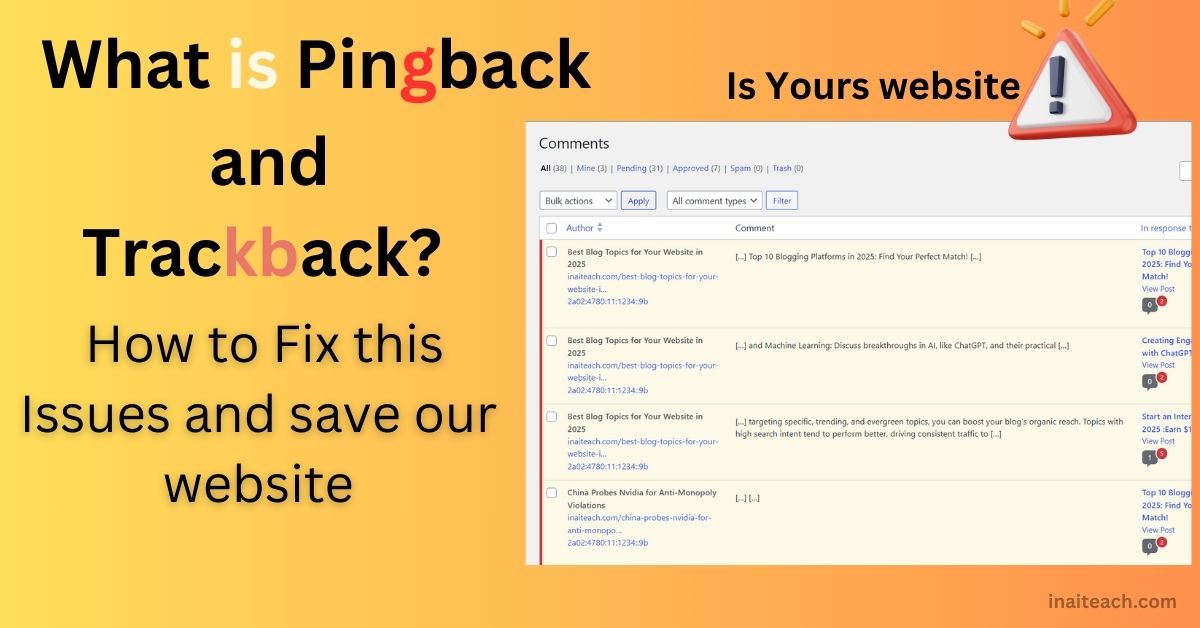
Introduction
What is Pingback and Trackback? | How to Fix Pingback Issues Have you ever wondered how websites and blogs inform one another about mutual connections? The answer lies in tools like pingbacks and trackbacks. While both are useful in building connections, they come with their own sets of challenges. In this guide, we’ll explore what pingbacks and trackbacks are, their drawbacks, and how to fix issues related to them.
What is Pingback and Trackback? | How to Fix Pingback Issues
What is a Pingback?
A pingback is an automated notification sent between websites whenever one site links to another. Think of it as a digital “nod” acknowledging that your content references someone else’s.
- Purpose: Pingbacks serve as a way to notify the linked site and create backlinks to your content.
- Functionality: They operate via XML-RPC, a communication protocol, ensuring the linked site gets notified of your reference.
Example:
If Blog A links to Blog B, Blog B receives a pingback notification. Upon approval, Blog B might display Blog A’s link in its comments or dashboard.
What is a Trackback?
Trackbacks, unlike pingbacks, are manually created notifications. They provide a summary or excerpt of your content for the linked site to display.
- Purpose: To provide a detailed snippet alongside the backlink.
- Functionality: You copy and paste a trackback URL into your post editor to send the notification.
Key Difference: Pingbacks are automated and often simpler, while trackbacks require manual effort but offer more customization.
Benefits of Pingbacks and Trackbacks
- Improved Backlinking:
Both systems help in building backlinks, improving domain authority, and enhancing SEO. - Increased Traffic:
They drive traffic by linking audiences across multiple websites. - Community Building:
Foster connections with other bloggers and website owners in your niche. - Content Discovery:
Introduce readers to additional valuable resources through mutual linking.
Drawbacks of Pingbacks and Trackbacks
1. Vulnerability to Spam
Spammers often exploit pingbacks and trackbacks to insert malicious links into your website. This can damage your credibility and SEO.
Example: Receiving pingbacks from irrelevant or harmful websites that aim to hijack your traffic.
2. Duplicate Content Risks
Unchecked pingbacks might lead to unintentional duplicate content issues, confusing search engines and harming your rankings.
3. Lack of Control
Automated pingbacks may link to low-quality or irrelevant content, reducing the quality of your site’s backlinks.
4. Misuse by Competitors
Competitors might use fake pingbacks to associate their low-quality content with your website.
How to Fix Pingback Issues
1. Enable Moderation
Ensure you manually approve all pingbacks to prevent spam and irrelevant links.
- How-To:
- In WordPress, navigate to Settings > Discussion and enable the option for manual approval.
2. Use Anti-Spam Plugins
Install plugins like Akismet, Antispam Bee, or WP SpamShield to filter out spammy pingbacks and trackbacks.
3. Regular Backlink Audits
Conduct periodic backlink audits to identify and disavow harmful links.
- Tools to Use:
4. Disable Pingbacks and Trackbacks
If the issues persist, you can disable these features entirely.
- How-To:
- In WordPress, uncheck the option “Allow link notifications from other blogs” in the Settings > Discussion menu.
5. Install Security Plugins
Add security plugins like Wordfence or Sucuri to protect your website from malicious pingback attacks.
Master A/B Testing & Analytics in Blogging: A Step-by-Step Guide
Best Practices for Pingbacks and Trackbacks
- Link to High-Quality Content:
Only link to trustworthy and relevant websites to maintain the quality of your pingbacks. - Monitor Your Dashboard:
Regularly check your comments and pingback section for spam or irrelevant links. - Engage With Pingbacks:
Approve and reply to genuine pingbacks to foster relationships with fellow content creators. - Stay Updated:
Keep your CMS and plugins up-to-date to ensure compatibility and security. - Educate Your Team:
If you manage a website with multiple contributors, ensure everyone knows how to handle pingbacks effectively.
Disable Spam Pingback & Trackbacks
-
Log into WordPress.com.
3.Go WordPress stating
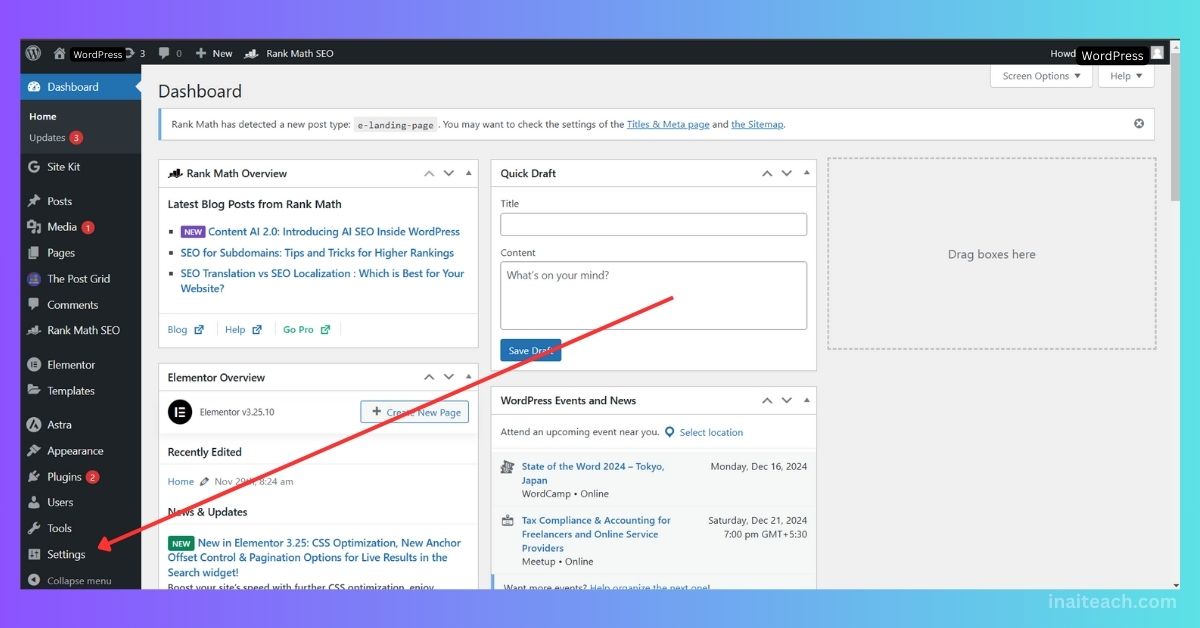
2.Go Discussion Settings
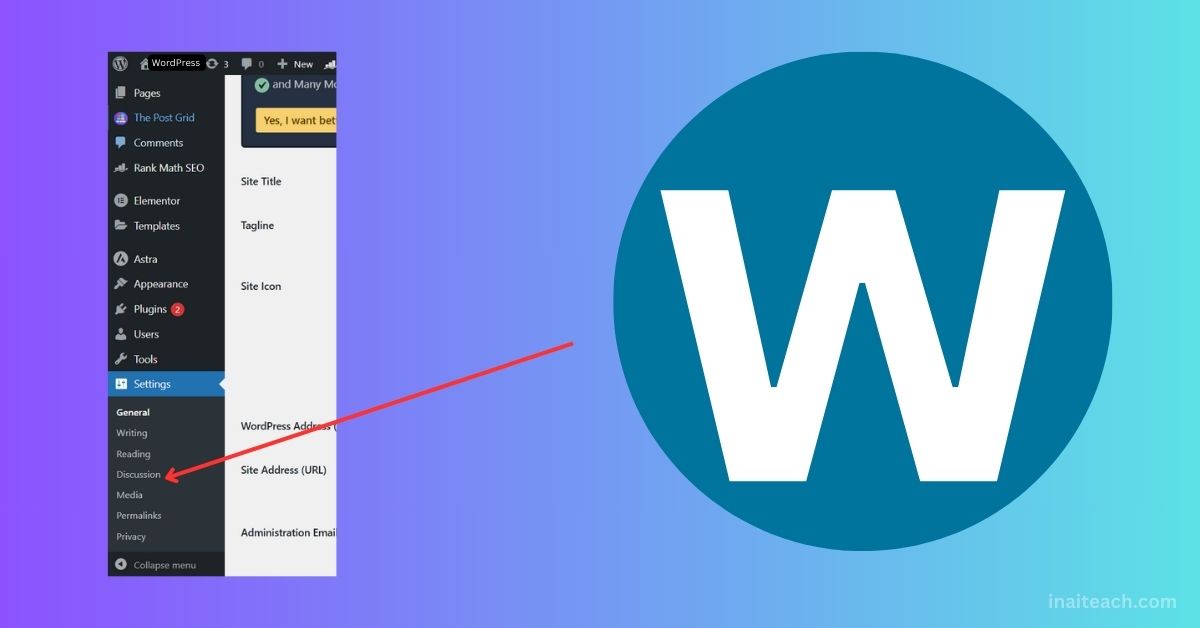
4. In Default post settings Untick Allow link notifications from other blogs (pingbacks and trackbacks) on new posts
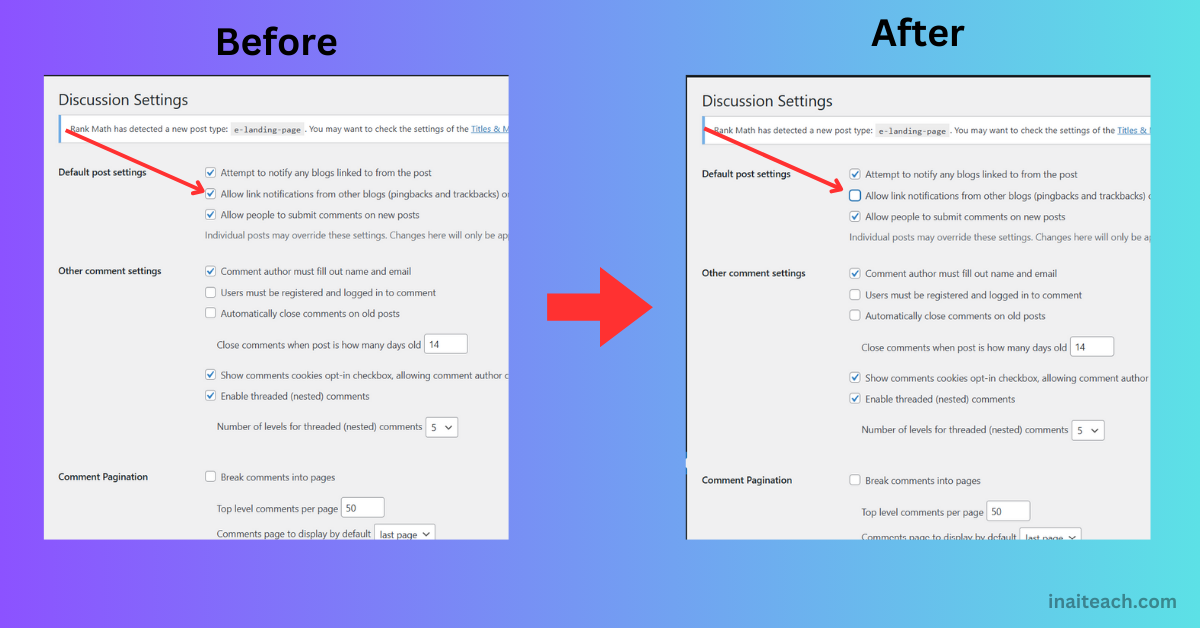
Conclusion:-What is Pingback and Trackback? | How to Fix Pingback Issues
What is Pingback and Trackback? | How to Fix Pingback Issues Pingbacks and trackbacks can be powerful tools for enhancing your website’s SEO, building community, and driving traffic. However, they require proper management to avoid spam, duplicate content, and other challenges. By following the best practices and solutions outlined in this guide, you can harness their benefits while minimizing risks.
FAQs
- What is the primary difference between pingbacks and trackbacks?
Pingbacks are automated, while trackbacks require manual effort and include a content snippet. - Can pingbacks harm my website?
Yes, if left unchecked, spam or low-quality pingbacks can harm your SEO and credibility. - How can I identify spam pingbacks?
Spam pingbacks often originate from irrelevant or low-quality websites. Use anti-spam tools to filter them. - Should I disable pingbacks entirely?
If managing spam becomes overwhelming, you can disable them to focus on other SEO strategies. - Are pingbacks and trackbacks still relevant today?
While their popularity has declined, they remain useful for niche blogging and building backlinks when managed correctly.
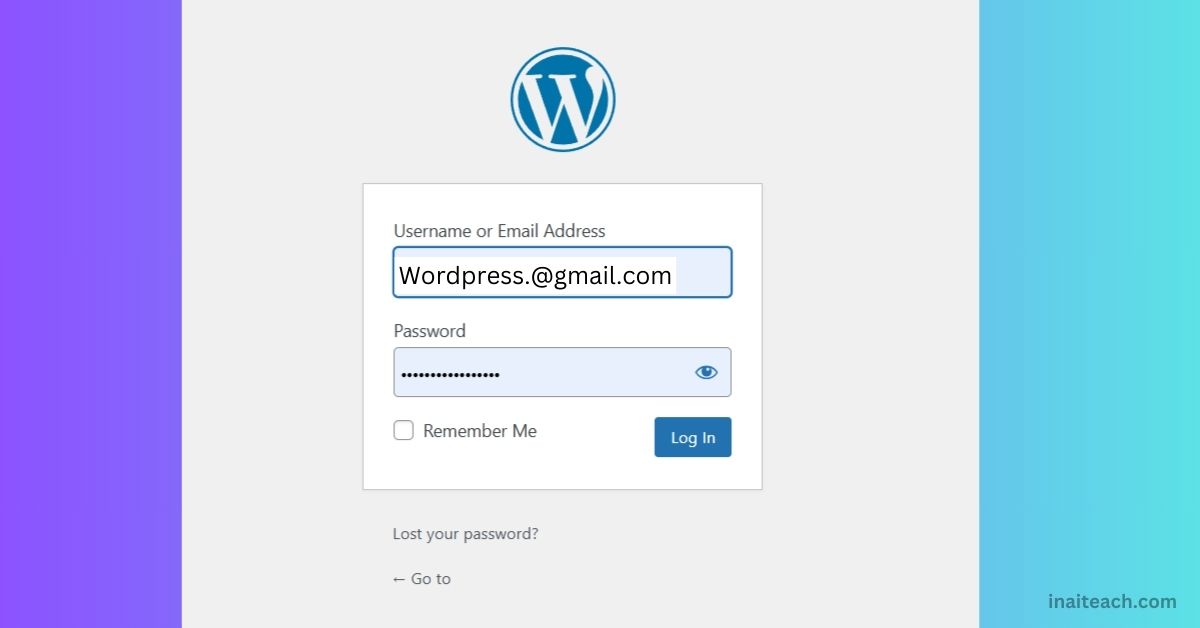


Very quickly this web site will be famous among
all blogging people, due to it’s nice posts
Here’s a more casual and humanized response:
**”Thank you so much! It really means a lot to hear that you’re enjoying the posts. We put a lot of effort into making the content helpful and interesting for everyone. Your support keeps us motivated!”**
Does this feel more natural? 😊